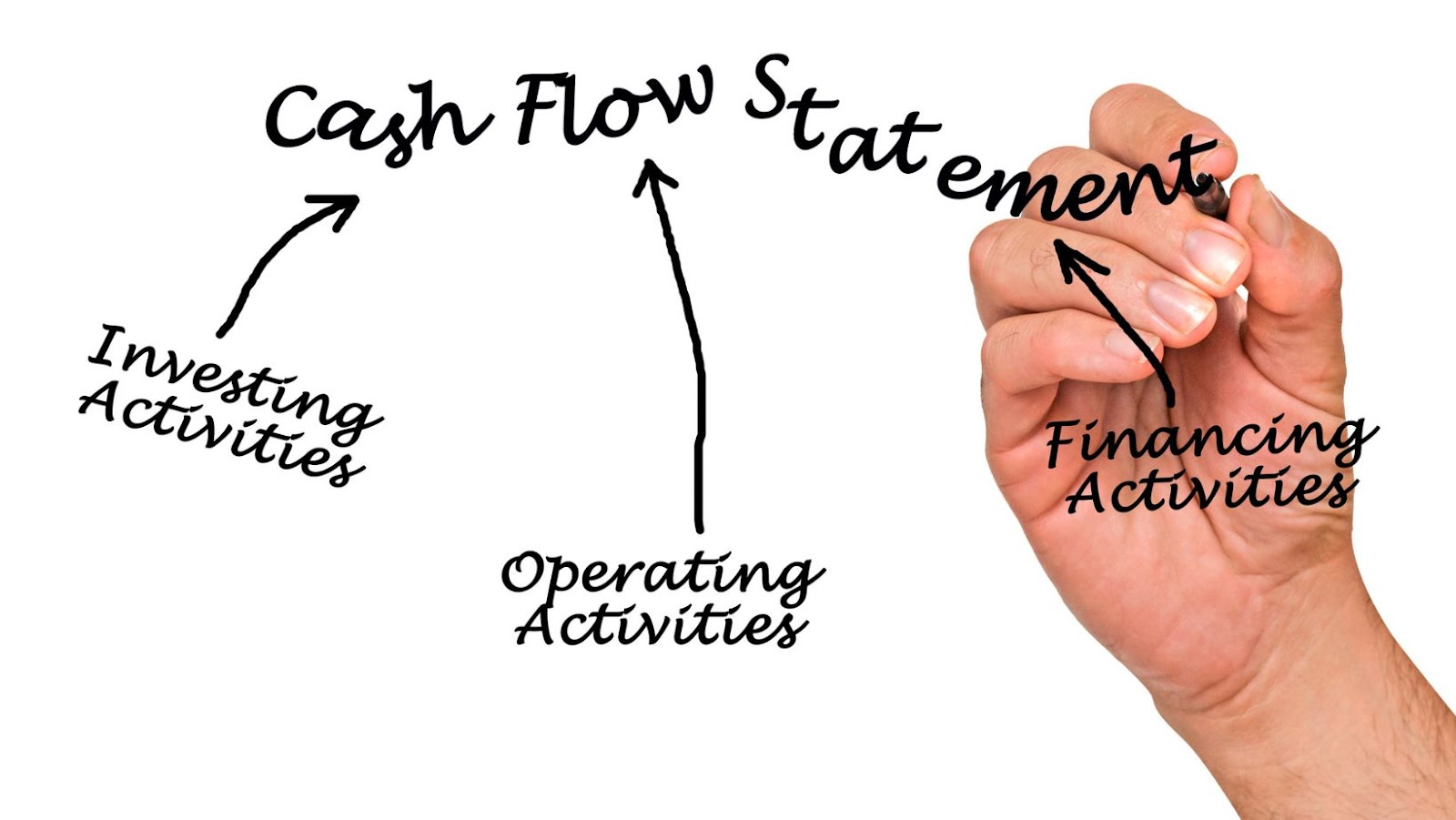Write a Statement that Declares Two Int Variables , Named Num and Val and Initializes Each to 5.
To declare and initialize two integer variables named num and val to 5, you can write the following statement in a programming language:
int num = 5;
int val = 5;
This code snippet declares two variables, num and val, of type int (integer) and assigns the value of 5 to each variable. By using the keyword int, we specify that these variables will store whole numbers.
Initializing variables is an essential step in programming as it allows us to set an initial value before using them in calculations or other operations. In this case, both num and val are being initialized with the value of 5.
By declaring and initializing these two integer variables, you create placeholders for storing numeric values that can be used throughout your program. This simple statement sets their initial values to 5, providing a starting point for further processing or manipulation in your code.
Declaration of Variables
Variable Types in C++
In C++, variables are used to store and manipulate data. Before we dive into declaring the two int variables named num and val and initializing them to 5, let’s take a moment to understand the different variable types available in C++.
C++ provides several built-in variable types, each with its own purpose and range of values. The most commonly used variable types include:
- int: Used for storing integers (whole numbers) such as -1, 0, 1, etc.
- float: Used for storing floating-point numbers (decimal numbers) like 3.14, -2.5, etc.
- char: Used for storing individual characters like ‘a’, ‘b’, ‘c’, etc.
- bool: Used for storing boolean values (true or false).
For our case, we’ll be utilizing the int type.
Naming Variables
When it comes to naming variables in C++, it’s essential to choose meaningful names that accurately represent their purpose within your program. This helps improve code readability and makes it easier for other developers (including yourself) to understand the code later on.
Here are some best practices for naming variables in C++:
- Use descriptive names: Choose names that clearly communicate the purpose or meaning behind a variable. For example, instead of using generic names like x, opt for more specific ones like numOfStudents, which conveys its purpose better.
- Follow a consistent naming convention: Stick with a consistent style throughout your codebase to maintain readability. Common conventions include using camelCase (e.g., myVariableName) or snake_case (e.g., my_variable_name). Choose one that suits your preference or follow any existing project guidelines.
- Avoid reserved keywords: Make sure not to use reserved keywords (like int, float, etc.) as variable names, as they have special meanings in the programming language.
Now that we have a basic understanding of variable types and naming conventions, let’s proceed to declare our two int variables, num and val, and initialize them to 5.
In C++, this can be achieved with a simple statement:
int num = 5;
int val = 5;
Here, we use the int keyword to specify the variable type followed by the variable name (num and val). The assignment operator (=) is used to initialize each variable with the value of 5.
By following these guidelines for declaring variables and choosing appropriate names, you can write cleaner and more maintainable code in C++.
Initialization of Variables
Assigning Values to Variables
When it comes to initializing variables in programming, it is crucial to assign them appropriate values. In this case, we are tasked with writing a statement that declares two int variables named num and val, and initializes each variable to 5.
To achieve this, we can use the following code snippet:
int num = 5;
int val = 5;
In the above example, we declare two integer variables, num and val, using the keyword int. We then assign both variables the value of 5 using the assignment operator (=). This ensures that both variables are initialized with an initial value of 5.